DESCRIPTION
| Type | WordPress Plugin (Original Zip File, Not Nulled) |
| Name | Gravity Forms Color Picker Add-on v1.1.15 Free Download |
| Version | 1.1.15 (Latest Version) |
| Update | 04 May, 2021 |
| Category | Gravity Forms Addon WordPress Plugin |
| Selling Platform | Jetsloth.com (Vendor: JetSloth) |
| Download Type | Original Zip File, No Nulled Version, No License Key, No Activation Key, No Registration Key, No Purchase Code, No Crack |
Gravity Forms Color Picker Add-on add-on lets you bring a whole new life of colour to your forms. Let users select from a pre-defined set of swatches you make available or even let your users select a custom hex value from the colour picker.
Colors in gravity Forms like never before
With Gravity Forms Color Picker Add-on, you can present color options like never before to your users online. Perfect for customers that sell creative artwork online, physical products or even digital goods, Gravity Forms Color Picker will give you the ability to showcase color options to your users in a premium way.
Let your users pick custom colors
Gravity Forms Color Picker add-on lets you add the ability to select from color swatches using either radio or checkbox fields. If using the radio or checkbox fields, just tick on the “other” option and you’ll get a color picker swatch made available to let your users choose the color they want.
Show swatches in admin entries & email notifications
The Color Picker add-on allows you to decide how you want your form entries to be showcased. You can default to the normal Gravity Forms text-based values or decide to show your user entries as color swatches, within the admin entries screen. It’s your choice, for each field.
Use selected colors in your form or theme styling
Want to change the look of your website, text, graphics, or artwork demo? We’ve made it easy to use your users selected color from the form, and apply it to many styling options instantly on your website. Check out more demos over on the JetSloth Labs.
Compatible with JetSloth’s Image Choices & Collapsible Sections
We’ve made sure Gravity Forms Color Picker works effortlessly out of the box with customers already using our popular Image Choices and Collapsible Sections plugins. Continue using our suite of plugins but enhance your form experience by adding color options to the mix. Gravity Forms Colour Picker add-on is compatible with and tested with the latest version of Image Choices 1.2.5 + and Collapsible Sections 1.0.13 +.
Color picker using single line text field
In addition to working great with radio & checkbox fields, our Gravity Forms Color Picker add-on lets you turn your single line text fields into a color picker popup, that your users can select a custom color from. With a bunch of great pre-bundle front end styles to chose from, you can have a great looking color picker added to your form within minutes, and no code needed.
New included CSS styles
With the successful launch of our Image Choices and Collapsible Sections addon for Gravity Forms, we quickly learnt that our customers love our example CSS styles and we’ve had a lot of great feedback. We also know that some of our users weren’t super confident with editing or playing with CSS updates.
With this in mind, our Gravity Forms Colour Picker add-on includes a number of great styles embedded into the plugin itself, so no more editing CSS in your WordPress theme or settings panel.
Gravity Forms Color Picker Add-on Features: –
Gravity Forms 2.4.8 +
Gravity Forms Colour Picker add-on is compatible with and tested with the latest version of Gravity forms 2.4.8+.
JetSloth suit compatible
Gravity Forms Colour Picker add-on is compatible with and tested with the latest version of Image Choices 1.2.5 and Collapsible Sections 1.0.13.
New or existing forms
Gravity Forms Colour Picker updates functionality to the standard radio, checkbox and text line fields within gravity Forms so you can add color picker functionality to both new or existing forms super easily.
Pre-built CSS styles
Gravity Forms Colour Picker add-on includes a number of great styles embedded into the plugin itself, so no more editing CSS in your WordPress theme or settings panel.
Custom Styles
Don’t like or want to use pre-bundled CSS styles? Not a problem, you have the option to start from a blank canvas and fully customise the color picker fields with your own CSS styles.
Apply selected colors to your theme
New functionality that will easily let you change the look of your website based on what color a user selects.
Sales Page / DemoMIRRORTutorial : How to Install WordPress Theme / Plugin
Subscribe to our email newsletter to get the latest posts delivered right to your email.

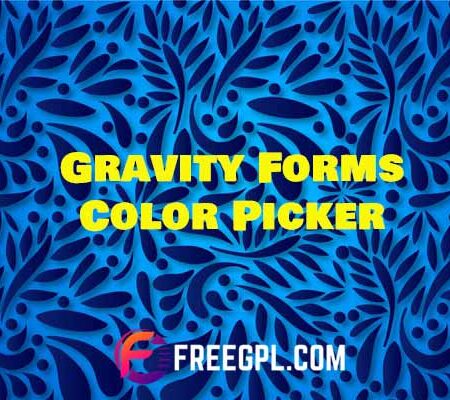
Comments