DESCRIPTION
| Type | WordPress Plugin (Original Zip File, Not Nulled) |
| Name | School Management – Education & Learning Management system for WordPress v8.5.0 Free Download |
| Version | 8.5.0 (Latest Version) |
| Update | 17 June, 2021 |
| Category | Codecanyon WordPress Plugin |
| Selling Platform | Codecanyon (Vendor: weblizar) |
| Download Type | Original Zip File, No Nulled Version, No License Key, No Activation Key, No Registration Key, No Purchase Code, No Crack |
School Management is a WordPress plugin for managing multiple schools and their units such as classes, sections, students, exams, IDs, admission cards, teachers, employees, fees, bills, income, expenses, bulletin board, study materials and much more. The administrator can control the student and parent dashboard.
School Management – Education & Learning Management system for WordPress Features: –
- Multi-school management: – Add multiple schools, assign admins and classes to each school to manage individual schools.
- Session management: – Create a new session and keep all records of previous sessions.
- To manage classes and sections: – Administrators can create classes and assign them to schools. There can be multiple class sections for each class.
- Student administration: – School administrators and staff with the required permissions can add new students to the school by assigning them an approval number, class, section and role number. A new enrollment number is also automatically generated for each student record in a session.
- Inquiry Management: – Display an inquiry form for a school on a shortcode page. Also, receive inquiries about schools, add a date for the next follow-up, and notes for the request.
- Student Transportation: – Transportation of students to a new class for a new session. This will create a new enrollment for a student for the next session.
- Student Transfer: – Transfers students from one school to another. This is also where the overview of the students who are transferred to school and who are transferred from school is kept.
- Student presence: – Track the daily attendance of the students. Print out a class attendance list. Students can also view their attendance report in the dashboard.
- Student Dashboard: – Students can view their fee reports, eligibility details, ID cards, etc. and pay the remaining fees using the appropriate payment method.
- Roles and Permissions: – Create custom roles like teacher, accountant and assign them the necessary permissions according to the role so that they are limited to managing the school units assigned to them.
- Assign school administrators and staff: – Multi-school administrators assign an administrator to a school. The school administrator can create any number of employees with roles to manage the school.
- Whiteboard widget: – It has a whiteboard widget that displays notifications in the widget area of your website. Here you can change the number of notices, the height and the width of the widget in order to integrate the design of your website.
- Distribution of study materials: – School staff with the necessary authorization can add study materials from classes. These study materials are displayed in the student dashboard area so that students can download and view the study materials.
- Student Home Works: – School staff and teachers with appropriate permissions can add class home works. These homework assignments will be displayed in the student dashboard section and students will receive an SMS notification. Homework SMS details can be sent to parent and student cell phones.
- Automatic notifications via email, SMS and custom templates: – Send SMS and email notifications to students when new admissions are made, billing, receipts etc. SMS providers are Nexmo, Twilio , MsgClub, SMS Striker, Msg91 SMS, TextLocal and others.
- Exam management: – Create exams, add exam papers, exam center, times, date and room number for single or multiple classes.
- Publish Exam Schedule: – Option to publish the exam schedule which will be shown on the student dashboard or you can use the shortcode to display the exam schedule on a specific page of your website.
- Generate admission cards: – Generate admission cards for students for each exam. Also publish the admission cards that students can download from the Student Dashboard section.
- Accounting administration: – This includes billing, collecting fees, managing income and expenses.
- Generate billing invoices: – Select students from classes and generate billing bills in bulk or for a single student. This also supports the collection of partial payments or one-off payments.
- Fee Collection Form: – Display the Fee Collection Form on one page with a shortcode that allows students to find their names and view pending fee bills. Students can pay their fees using a payment method.
- Payments via Stripe, Razorpay, Pesapal: – Payment of the fees can be made via Stripe or Razorpay, Pesapal payment gateway.
- Printing billing bills and receipts: – After adding billing bill, it supports billing printing. In addition, students or employees can print out the payment receipt after a payment.
- Managing expenses and income: – Add categories of expenses and income. Add expenses and income by date for a school.
- Student Dashboard: – In the Student Dashboard, students can view the bulletin board, print their ID cards, view outstanding fee bills, make payments, and view their payment history. They can also download study materials, exam schedules, admission cards and much more.
- Student login widget and shortcode: – The student login form can be displayed on the page via shortcode and you can also put a login widget on your website.
Sales Page / DemoMIRRORTutorial : How to Install WordPress Theme / Plugin
Subscribe to our email newsletter to get the latest posts delivered right to your email.

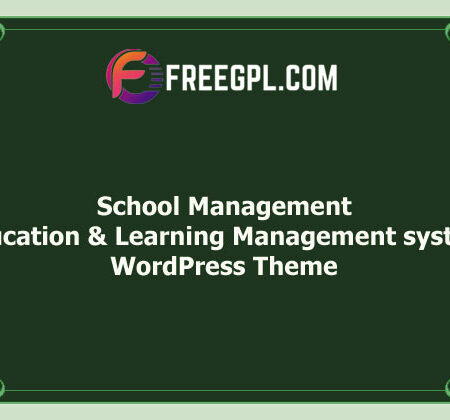
Comments